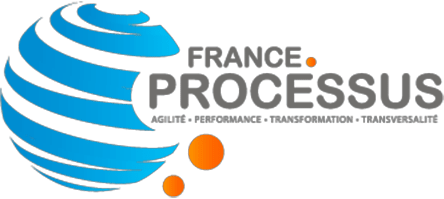Forgotten password ?
If you have forgotten your password, you do not need to contact PYX4 support. There is a “Forgotten Password” button on the login page of your PYX4 platform.
Not receiving PYX4 notifications ?
1. Check if the expected notification mails do not fall into the “spam” category of the concerned user’s mailbox.
2. Check the time zone indicated on the user’s PYX4 profile: if it is offset or unspecified, a reception delay equivalent to the offset may be noted (see “Groups and Users > Users” menu on the left, then open the relevant profile file).
NB : PYX4 applies the “no self-notification” principle, i.e. a user cannot send notifications to himself.
Example: If I assign myself as the verifier of a graph that I am the author of and send the graph for verification, I will not receive any notification..
You don’t receive the invitation to join the PYX4 platform?
1. Check that the e-mail address specified for the user is valid and without any typing errors on his PYX4 profile (see “Groups and Users > Users” menu on the left, then open the profile file and check the e-mail address mentioned).
2. Check if the expected invitation mails do not fall into the “spam” category of the concerned user’s mailbox.
3. If the address is correct, it is likely that the user mail does not accept mails from outside his organization (typical configuration of mailboxes of temporary workers for example).
To check this, a simple test of sending mail from an external mailbox is enough: you will receive an email of failing delivery.
Your system team will then be able to correct the problem by modifying the parameters of the mailbox concerned
4. If the email address is correct and well configured on your side, you can contact PYX4 support via the form below to check if the address is not hard bounced on the SMTP relay side.
Can’t change a user’s license type?
The contractual limit of PYX4 licences has probably been reached.
If this is not the case according to your contract, contact the PYX4 support team for verification using the form below.
If the limit has been reached, you have two options:
– contact the sales team to increase your license pool : contact@pyx4.com
– or decommission a license of the desired type and reassign it to another user. If your limit has been reached for both PU (Administrators and Designers) and U (Users), you will need to deactivate a user before you can invite a new one.
Encountering a 404 Error?
The content the user is trying to access has probably been deleted by its author or by an administrator.
It is then necessary to suggest to the latter to create a new version of the graph containing the link to remove the dead link.
Encountering a 401 Error ?
The content the user is trying to access has been designated confidential by the author or an administrator or has not yet been published.
The concerned user simply does not have sufficient rights to access the concerned element.
Encountering a 500 Error ?
The page is currently unavailable, you can contact PYX4 support via the form below.
You have questions about the use of PYX4’s features ?
Do not hesitate to refer to the video tutorials available via the “?” at the top right of the application.
If you would like personalized assistance from a PYX4 consultant to go further with the tool, you can contact contact@pyx4.com to establish a functional support contract tailored to your needs.